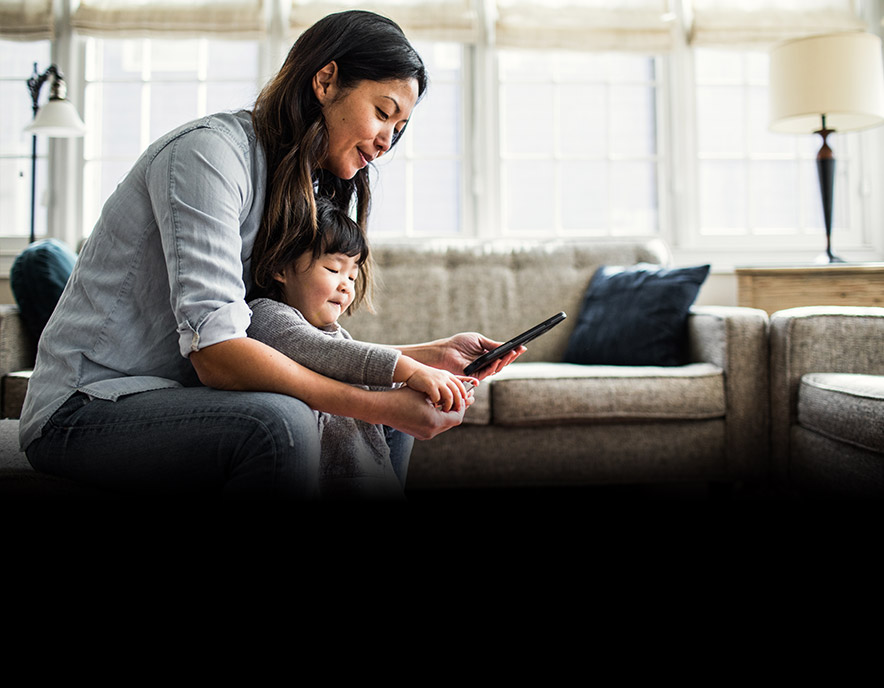
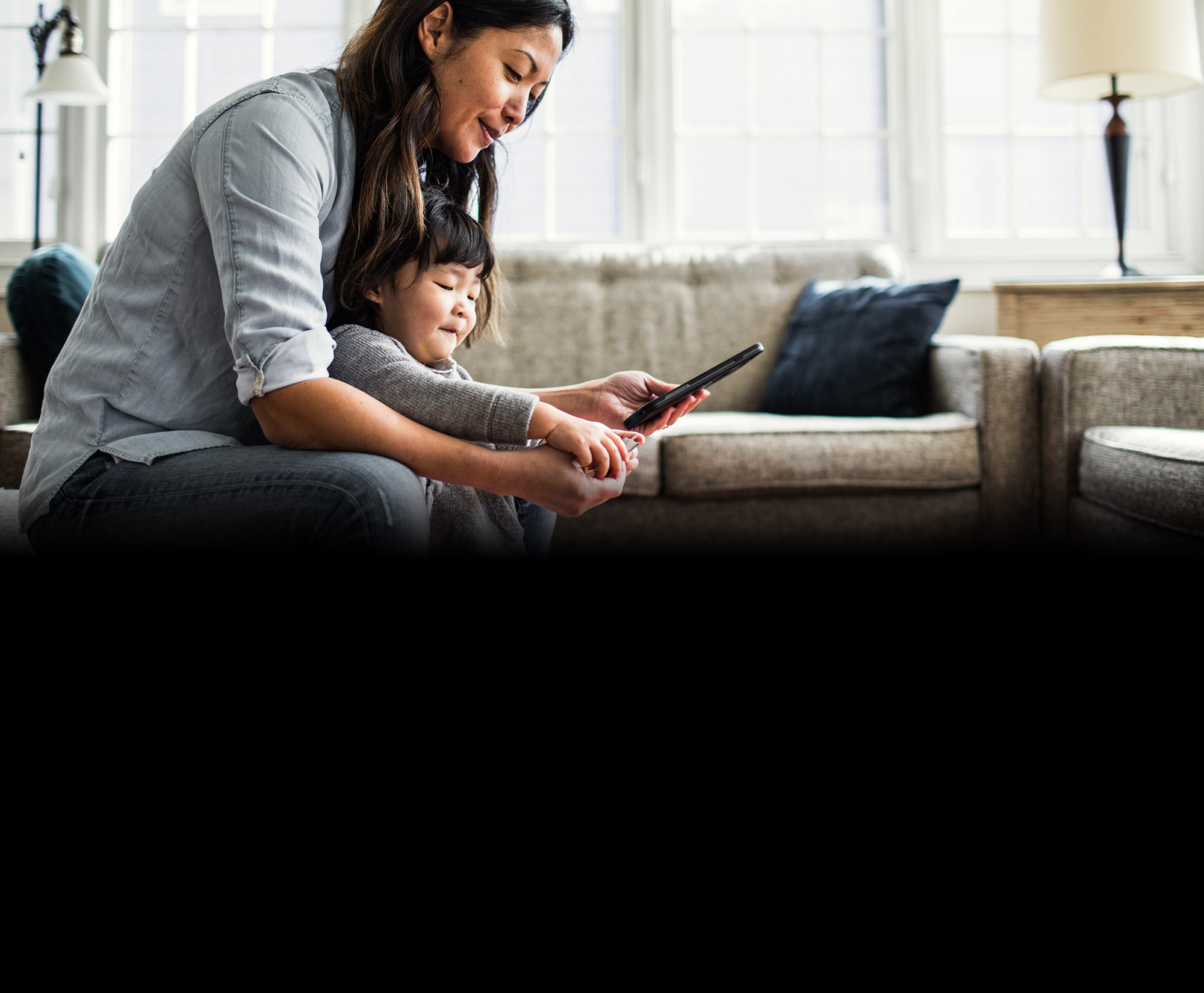
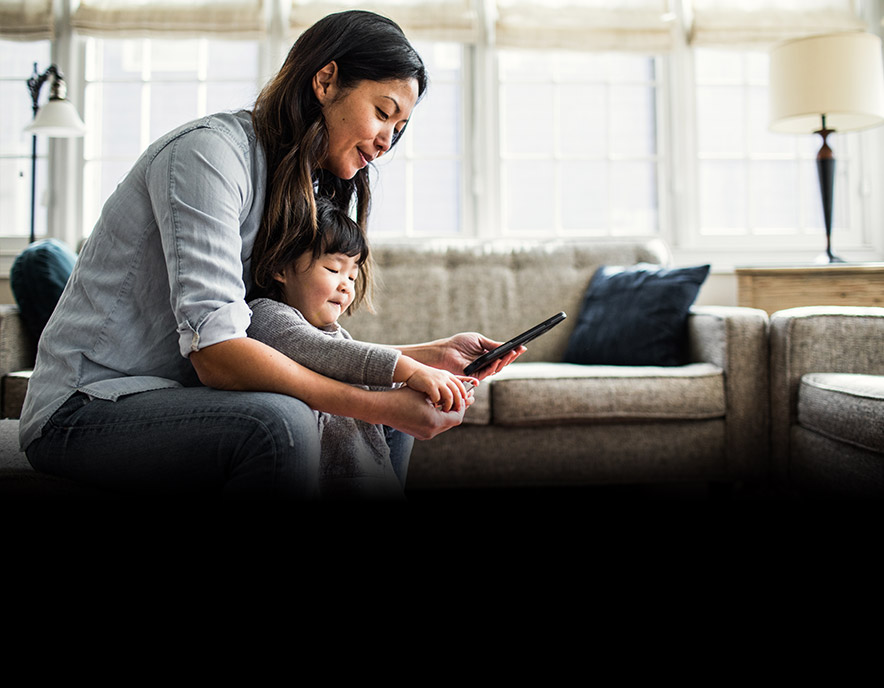
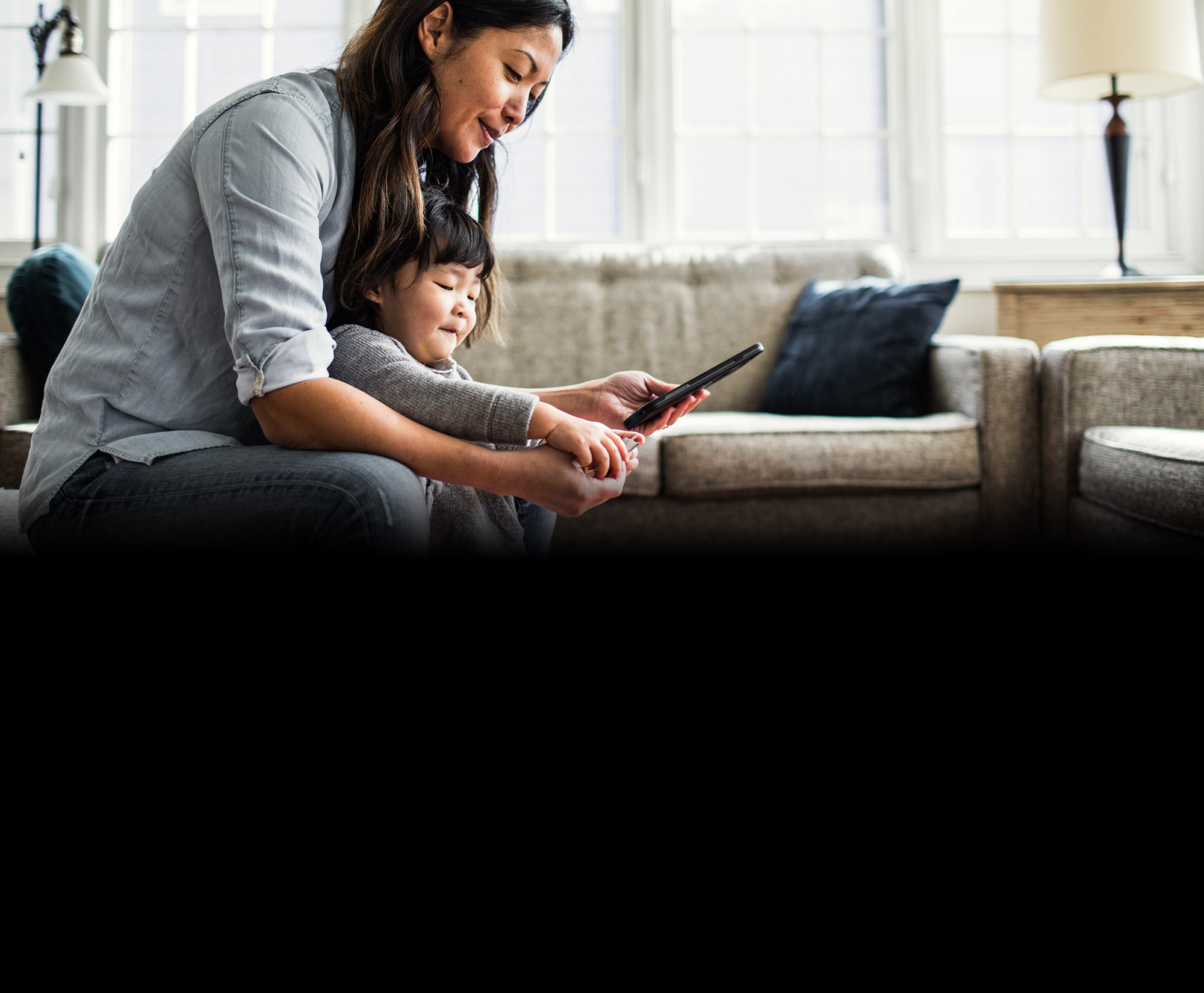
It's surprisingly simple – especially when you start using your CommBank Awards credit card for all your daily purchases.
How it works
You'll earn points worldwide with your CommBank Awards card.
Awards points earned per dollar spent:
| Card Type | Awards Points earned per AUD $1 spent | Awards Points cap - maximum Awards Points you can earn per year |
|---|---|---|
| Retail: | ||
| Awards1 | Up to 1 point per $1 spent for up to and including $2,000 in a statement period | Unlimited |
| Gold Awards2 | 1 point | 75,000 |
| Platinum Awards3 | 1 point | 150,000 |
| Diamond Awards3 | 1.25 points | 1,000,000 |
| Smart Awards4 | Up to 1.5 points per $1 spent for up to and including $5,000 in a statement period | Unlimited |
| Ultimate Awards5 | Up to 3 points per $1 spent for up to and including $10,000 in a statement period | Unlimited |
| Business: | ||
| Business Awards | 1 point | 60,000 |
| Business Gold Awards2 | 1 point | 150,000 |
| Business Platinum Awards | 1 point | 300,000 |
1Awards credit card:
1 Awards point per $1 spent on eligible purchases, up to and including $2,000 in a statement period.
After spending $2,000 in any given statement period, you will earn 0.5 Awards points per $1 spent on any other purchases within that period.
2Gold Awards and Business Gold Awards cards are no longer available for sale from 23 March 2018.
3Platinum Awards and Diamond Awards cards are no longer available for sale from 3 June 2023.
The earning and redemption of CommBank Awards points are subject to the Commonwealth (CommBank) Awards Program Terms & Conditions, available here. Points are earned on eligible transactions (excludes for example BPAY transactions, cash advances, balance transfers and payments to the Australian Taxation Office unless made using a Business Awards card) and may be subject to points capping. Awards and the number of points required for Awards are subject to change at any time without notice. Refer to the CommBank Awards Program Terms and Conditions.
Smart Awards and Ultimate Awards credit card features can be found at CommBank Awards Program Terms and Conditions.
4Smart Awards credit card:
1.5 points per $1 spent at major Australian supermarkets, department stores, petrol stations, dining or utilities (electricity, gas & water). Please note that we are reliant on information about the merchant's business categorisation provided to us by either the merchant or their financial institution. The merchant must be classified as a major 'supermarket', 'department store' ,or 'service (petrol) station', 'dining venue' or 'utility company' for the purposes of Mastercard transactions, excluding any business or organisation paid using any intermediary platform, for example, PayPal.
1 point per $1 spent on all other purchases.
After spending $5,000 in a given statement period, any additional purchases (regardless of category) made within the same statement period are subject to earn 0.5 points per $1 spent.
Points Boost: up to 2 Bonus Points per $1 spent on the highest eligible purchase (not exceeding $500) up to 1,000 Awards points in a statement period. They will appear on your credit card statement under the ‘Awards Transactions’ section. In some instances, transactions at the end of the statement period will be allocated to the next statement cycle and may be identified as the highest transaction for that statement period. These points are treated as Bonus Points and are earned on top of the normal Points earned for the purchase type category up to 1,000 Bonus Points. We may adjust your Points retrospectively for any refunds and reimbursements to your Card Account by deducting the number of Points you previously earned for that transaction.
5Ultimate Awards credit card:
3 points per $1 spent on international transactions. International transactions include purchases made overseas or in Australia (for example online) where the merchant or entity processing the transaction is located outside of Australia.
2 points per $1 spent at major Australian supermarkets, department stores, petrol stations, dining or utilities (electricity, gas & water). Please note that we are reliant on information about the merchant's business categorisation provided to us by either the merchant or their financial institution. The merchant must be classified as a major 'supermarket', 'department store’, or 'service (petrol) station', 'dining venue' or 'utility company' for the purposes of Mastercard transactions, excluding any business or organisation paid using any intermediary platform, for example, PayPal.
1 point per $1 spent on all other purchases.
After spending $10,000 in a given statement period, any additional purchases (regardless of category) made within the same statement period are subject to earn 0.5 points per $1 spent.
By spending at one of the CommBank Awards bonus partners, you can earn Bonus Points for every dollar you spend on your card. Check out the bonus partners page for more details on our current bonus partners.
The rate at which you can earn Awards points (as shown above) and the total number of Awards points that you can earn each year is capped according to your Card type. For full details please refer to commbank.com.au/awardst&cs.
Points will normally be earned 1-3 business days after a transaction is posted to your account.
Yes! Redeem Awards points at Travel Booking (provided by Hopper)1 which is accessible via the CommBank app (search Travel Booking in the search bar) or click redeem now to search flights, hotels and car rentals and book your dream holiday.
No, Bonus Points do not apply to your points cap.
No, CommBank Awards points do not expire, however, if your account is closed then you will have 3 months in which to use any remaining points.
The reasons why your points balance may be zero are:
CommBank Awards offers a wide range of exciting awards. You can choose from Travel, Gift Cards, or even Cash Back on your card. You can also use your Awards points in-store at Myer, simply present your Awards credit card when making your purchase.
Please allow a 10 working day delivery period for awards you have redeemed. For an update on the status of an outstanding order, please click here.
Yes, you can. You will need to contact CommBank Awards on 13 1661 to add the delivery address details. Please note that awards can only be delivered within Australia.
You can view your points balance in Netbank or the CommBank app, or when you click through to the homepage of the Awards site.
You can redeem your points for cash, credited straight to your credit card account.
Yes. You are within a secure Awards session, using a 128-bit encryption key. Any data transmitted to or from this site during your awards session will be encrypted and accessed over HTTPS.
Your NetBank session will remain open in the background of this Awards site session. This is subject to the standard NetBank timeout period of 15 minutes, after which your NetBank session will automatically expire. To access NetBank after the timeout period has elapsed, it will be necessary to log back on to NetBank.
Yes. A 15 minute timeout period exists on this Awards session. If there is no activity within this period, the session will automatically expire.
To help you get the most out of your Awards credit card, you can redeem your points with Travel Booking (provided by Hopper)1 and Myer allowing you to redeem instantly. See below on how to redeem.
If you don’t have enough Awards points for the full amount of your purchase, you can pay the remaining balance with a CommBank retail or business credit or debit card, StepPay card or Travel Money Card.
For more information about paying with your points at Travel Booking click here.
In-store
Choose your purchase from any Myer store and show your Awards card at the register and ask to pay with points. Swipe your card to pay using your Awards points (if you’re a MYERone member, you’ll earn MYERone Credits for the total transaction).
Online
If you don’t have enough Awards points for the full amount of your purchase, you can pay the remaining balance with your Awards card or any other payment method accepted by Myer.
For more information about paying with your points at Myer click here.
1 Redemption of Awards points to pay for flight or hotel bookings is available via the Travel Booking website. Travel Booking is provided by Hopper Inc (Hopper). Hopper is not part of the CBA Group. CBA is not responsible for the content on this portal, nor the provision of any of the services that are offered through this portal. The services offered are subject to the Travel Booking terms and conditions found at travelbooking.hopper.com/terms. CBA does not guarantee the obligations or performance of Hopper or the services it offers. Travel Booking is only accessible to active CommBank retail or business credit or debit card, StepPay card or Travel Money Card customers over the age of 18. Customers must pay all or part of their Travel Booking using their eligible CommBank retail or business credit or debit card, StepPay card, Travel Money Card, CommBank Awards points or Travel Credits. Eligible cards comprise of active CommBank retail or business credit or debit cards, StepPay card or Travel Money Card.
CommBank will receive a portion of the revenue generated from the Travel Booking website.
For full terms and conditions on the features provided by Hopper, visit travelbooking.hopper.com/terms.
The redemption of Awards points for travel is subject to the CommBank Awards program terms and conditions as well as Travel Booking terms and conditions found here.
To transfer your Awards points to Velocity you need to follow these 3 steps:
All Awards cardholders will receive 1 Velocity Point for every 2 Awards points redeemed.
Your Awards points will be transferred to the primary cardholder's Velocity Frequent Flyer Account within three (3) business days.
No, you may only transfer to a Velocity Account in the same name as your CommBank Awards membership.
No, you cannot cancel a transfer to Velocity once the order has been placed.
No, you cannot transfer Velocity Points to your CommBank Awards points balance.
If you wish to transfer your Awards points to Qantas Frequent Flyer, you will need to be a member of the Qantas Frequent Flyer Program in order to opt-in to Qantas Frequent Flyer Direct on the Awards website. Once you have opted-in, your Awards points will be automatically transferred to your Qantas Frequent Flyer Account at the end of each statement period.
Online:
Call: CommBank Awards on 13 1661, 8am-8pm, Monday to Friday (Sydney/Melbourne time).
No, your points are transferred to Qantas Frequent Flyer Direct every month on your credit card statement issue date.
Yes, all existing Awards points will automatically transfer on your next statement date when you opt-in to Qantas Frequent Flyer Direct.
All Awards cardholders will receive 1 Qantas Point for every 2.5 Awards points.
Yes. You can "opt-out" of Qantas Frequent Flyer Direct anytime you like. When you do, any points not yet transferred will be allocated to your CommBank Awards account as Awards points.
Yes. There is an opt-in fee per year, which is payable each time you opt-in a card to Qantas Frequent Flyer Direct, see current fee in the terms and conditions here. Payment will automatically be charged to the associated Awards credit card each year on or about the anniversary of the date of the opt-in, for as long as the card remains opted into Qantas Frequent Flyer Direct, and cannot be made from other accounts such as a transaction or savings account.
You can earn CommBank Awards Bonus Points when you log on via the CommBank app, NetBank or via the Awards site and shop online through the Bonus Points eShop with participating retailers. You need to be a CommBank Awards member to earn Bonus Points through the Bonus Points eShop. If you're not a CommBank Awards member you can apply for a CommBank Awards credit card.
Yes, you need to be a member of the CommBank Awards program to earn eShop Bonus Points. If you hold an active CommBank Awards credit card then you are a CommBank Awards member. As long as you have logged on to the Bonus Points eShop account via the CommBank app, NetBank or via the Awards site you'll earn Bonus Points when you make a purchase on a retailer's site accessed through the Bonus Points eShop.
You can browse the Bonus Points eShop without being a member, however, you'll need to log on to your Bonus Points eShop account via the CommBank app, NetBank or via the Awards site as a CommBank Awards member to earn Bonus Points for purchases from participating retailers. Not a CommBank Awards member? Apply for a CommBank Awards credit card at commbank.com.au/creditcards.
Remember, you must log on to the Bonus Points eShop via the CommBank app or NetBank or via the Awards site and click through to the retailer's site every time you shop for us to track your purchases and earn Bonus Points.
No, you will not spend any more by using our site – and you'll get the benefit of earning Bonus Points! You'll click through to the retailer's normal website so it's the same price as going there directly.
Yes, you will still earn eShop Bonus Points if you log on and shop online through the Bonus Points eShop with participating retailers, but we would advise that you don't go ahead with any items that you have previously saved to your cart – this could affect receiving your Bonus Points. It's best to start your shopping directly from the Bonus Points eShop.
If you'd like some help figuring out what's happened, please contact us.
Here are some guidelines to help make sure you receive your Bonus Points:
Bonus Points can be cancelled for a number of reasons. The most common are:
Sorry, but we're unable to allocate Bonus Points for any purchases that did not originate from the Bonus Points eShop. Always access the Retailer's website via the Bonus Points eShop so we can track your visit and award points.
If you need some help claiming missing Bonus Points please contact us.
The Bonus Points eShop will clearly outline how many Bonus Points you'll earn for purchases with participating retailers. In most cases, this will be expressed as a number of Bonus Points earned per $1 spent at the retailer.
Points are not earned on shipping or, in most cases, on GST or any taxes.
Yes. You can see your Bonus Points once they are tracked as 'Pending', 'Approved' or 'Cancelled' within your 'Account' area.
The number of Bonus Points you can earn can go up or down, and some retailers may have special Bonus Points offers from time to time. The number of Bonus Points you can earn is always displayed on the Bonus Points eShop so remember to check to know how many points you'll earn.
We're constantly adding and looking for new retailers, so if you know of a great online service or shop that you'd like to see added to our growing list, please let us know and we'll consider adding it.
You can cancel purchases directly with the retailer, subject to the retailer's terms and conditions. However, you will not earn Bonus Points for any cancelled or refunded orders. If you cancel a purchase after points have been applied, the Bonus Points will be deducted from your account.
From time to time retailers may decide they no longer wish to participate in the Bonus Points eShop and offer Bonus Points to members. When this happens the retailer will be removed from our site.
Any purchase made in a foreign currency will be converted to AUD at an exchange rate set by Collinson Group Pty Ltd at the time of calculating Bonus Points. Points are always calculated based on a purchase price (as per specific retailers terms and conditions) in AUD. Note that the amount charged in AUD to your credit card may be different as the exchange rate used for that is set by the credit card scheme (or sometimes the retailer).
If you pay using your CommBank Awards Mastercard/Visa card you will earn:
1Gold Awards and Business Gold Awards cards are no longer available for sale from 23 March 2018.
2Platinum Awards and Diamond Awards cards are no longer available for sale from 3 June 2023.
This is in addition to the Bonus Points you will earn by shopping at retailer through the Bonus Points eShop.
If you're shopping on an international website, log on to the CommBank app or NetBank to check that you've unlocked online international payments before you make a purchase. Note you may be charged an international transaction fee.
Visit the CommBank Awards Program page for more information.
You'll be charged an international transaction fee when:
Visit CommBank's international transaction fee FAQ page for more details. In some cases, overseas online merchants may allow you to pay in Australian dollars. This is still considered an international transaction because your transaction is processed overseas.
Note: Even though a merchant has a website address ending in '.com.au' and displays prices in Australian dollars, they may still be located overseas or otherwise choose to process their credit card payments outside of Australia. It's best to check with the merchant before you pay if you are unsure.
No, at this time, CommBank Awards points cannot be redeemed through the Bonus Points eShop. Any points earned through the Bonus Points eShop will be allocated to your CommBank Awards account and can be redeemed for a range of items within the CommBank Awards Program.
We take our responsibility to protect your privacy very seriously by applying strict security and privacy controls to the way we handle your personal information. For more information about how we handle your information, please view our Privacy Policy.
The Bonus Points eShop will not share any of your personal information with our retailers. Please note though that when you click a 'Shop now' link to a retailer, you will leave the Bonus Points eShop completely and be subject to that Retailer's Terms and conditions. If you share your details with a retailer, they may contact you.
A cookie is a small piece of data used by web servers to help identify web users. Cookies can be turned on and off by you at any time in your web browser menu. Cookies allow us to track your purchases with participating retailers and allocate your Bonus Points.
We use cookies to track Bonus Points eShop transactions so that we can credit your CommBank Awards account with Bonus Points for any purchases made with participating retailers. The retailers' websites records your transaction using cookies, and then passes that information back to us. We then use this to match it back to your details so we can allocate Bonus Points to your account.
In Google Chrome, open the browser:
In Firefox, you open up the browser then:
In Safari, you open up the browser then:
In Internet Explorer, you open up the browser then:
*If using any other browser, just check out their Help section.
You may review and update the personal information you provide by logging on to your Bonus Points eShop account and selecting 'Account'. To update your personal information, please log on to NetBank.
You will need to check with each individual retailer for full details of their delivery options.
To understand how to earn points for shopping with the Bonus Points eShop please visit our 'How it works' page.
We have over 300 retailers currently on the site covering a vast range of shopping categories and we're always adding more!
You can redeem your Gift Card directly with our partners. The instructions on how to redeem will be stated on the Gift Cards page.
If not stated otherwise the Gift Card is valid for 1 year from the date of issue.
You can send Gift Cards to a third party by changing the address you wish the Gift Card to be delivered to.
All Gift Cards depend on the availability and may not be valid during certain periods of the year. Please refer to the terms and conditions of each individual partner.
No. Once a digital or physical Gift Card order has been placed it cannot be cancelled.
For questions regarding an existing redemption or general questions regarding your CommBank Awards account, please contact CommBank Awards on 13 1661 8am to 8pm, Monday to Friday (Sydney/Melbourne time). To view your current order status, visit the ‘My Orders ‘page of your account.
Delivery time is estimated based on the date the item is redeemed from your shopping basket. Once your order has been shipped, you can view a link to track the status of your package by visiting the 'My Orders' page.
Your Gift Cards may be shipped separately. Once items in your order have been shipped, you can view a link to track the status of your package(s) by visiting the 'My Orders' page.
We do not currently offer gift wrapping.
Please make sure to review all delivery details prior to checking out. CommBank Awards will not be responsible for non-delivery of Gift Cards due to invalid/incorrect addresses provided by members. In cases where another attempt to deliver the items is required, additional charges may be incurred.
Visit the 'My Orders' page (you will be prompted to log on) in order to view specific delivery details regarding your item as well as a link to track your package. Or you can report the non-receipt of an item by contacting CommBank Awards on 13 1661 between 8am to 8pm, Monday to Friday (Sydney/Melbourne time).
After you log on to the Gift Cards page, each time you select an item for which you wish to redeem points, that item gets listed in the shopping basket. You can access your shopping basket anytime by clicking the "Shopping basket " icon at the top of every page. When you're finished shopping, you can view the shopping basket to confirm/adjust the items you have selected and the quantity of each item. From there, you can begin the checkout process.
Yes, Gift Card orders can be ordered through the contact centre. Please call 13 1661 between 8am to 8pm, Monday to Friday (Sydney/Melbourne time).
Your email address will be used to send a confirmation of your order or to send you the digital Gift Card you have ordered once you complete the checkout process. This email address will not be used for any other purposes.
Your phone number will only be used to contact you if we have a question about your order or its delivery.
Physical Gift Cards are shipped via standard delivery methods for no additional charge. Please be aware that these can only be delivered within Australia. Gift Card orders to international addresses will not be accepted.
You can only ship physical Gift Cards to one address each time you check out with the shopping basket.
Yes, we do deliver physical Gift Cards to a PO Box.
Please contact the CommBank Awards on 13 1661 who will do this for you. This is for security purposes.
You may be required to sign for your delivery.